Command Line Helpers
How to write/create a Linux .iso to a bootable USB device using dd command¶
Reference: How to write/create a Ubuntu .iso to a bootable USB device on Linux using dd command
Minify PDF Files¶
References:
https://hkdb.medium.com/compress-pdf-files-w-linux-the-easy-way-5a8502e8c327
https://www.shellhacks.com/linux-compress-pdf-reduce-pdf-size/
Merge Images into a PDF file (A4)¶
sudo apt install imagemagick
i=150; convert out0001.png out0002.png -compress jpeg -quality 70 \
-density ${i}x${i} -units PixelsPerInch \
-resize $((i*827/100))x$((i*1169/100)) \
-repage $((i*827/100))x$((i*1169/100)) multipage.pdf
i=150; convert *.jpg -compress jpeg -quality 70 \
-density ${i}x${i} -units PixelsPerInch \
-resize $((i*827/100))x$((i*1169/100)) \
-repage $((i*827/100))x$((i*1169/100)) multipage_$(date +"%Y%m%d_%H%M%S").pdf
i=150; convert *.jpeg -compress jpeg -quality 70 \
-density ${i}x${i} -units PixelsPerInch \
-resize $((i*827/100))x$((i*1169/100)) \
-repage $((i*827/100))x$((i*1169/100)) multipage_$(date +"%Y%m%d_%H%M%S").pdf
Reference: convert images to pdf: How to make PDF Pages same size
Troubleshooting (Merge Images into a PDF file (A4))¶
convert-im6.q16: attempt to perform an operation not allowed by the security policy `PDF' @ error/constitute.c/IsCoderAuthorized/421.
Reference: imagemagick - convert not allowed [duplicate]
Wine RIOT Window Disappears¶
# Close wine RIOT through system monitor
# Edit config file
# and change Left value to 0 (zero)
# and save the file
# start RIOT again
nano "/home/burak/.wine/drive_c/users/burak/Local Settings/Application Data/Riot/Riot.ini"
nano "/home/burak/.wine/drive_c/users/burak/AppData/Local/Riot/Riot.ini"
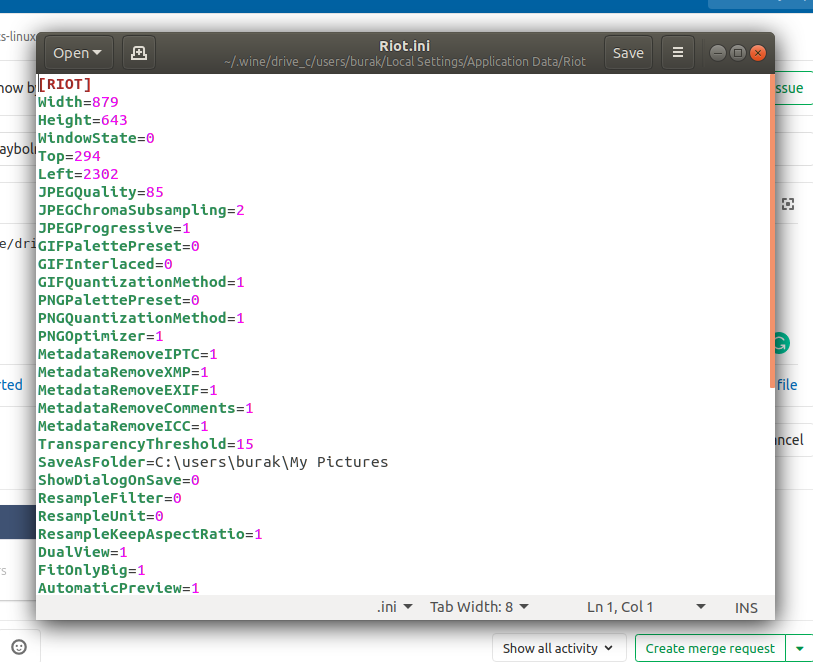
Image Optimization via imagemagick (png --> jpg)¶
# Optimize
convert input.png \
-sampling-factor 4:2:0 \
-strip -quality 85 \
-interlace JPEG -colorspace sRGB \
output.jpg
# Optimize & Resize
convert input.png \
-resize 552 \
-sampling-factor 4:2:0 \
-strip -quality 85 \
-interlace JPEG -colorspace sRGB \
output.jpg
# Determine progressive jpeg
# Interlace: None means not progressive
# Interlace: JPEG means progressive
identify -verbose input.jpg | grep Interlace